Naruhodo

Ace Attorney
   
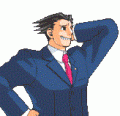
Posts: 442
Threads: 49
Joined: May 2009
|
Technical Issues with heRO.exe
For some strange reason, the last two months heRO has been acting really strangely. It often starts taking up 50% of my CPU and getting really laggy. I looked at the heRO.exe process on my task manager, and I went to "set priority," and the heRO process is always on low priority.
Every time I change the priority and make it higher than "low", to normal or high or realtime etc, a few seconds later it just changes back to low priority. I think this is why it's lagging but I'm not sure.
My desktop is Windows XP if that makes any difference. On my Vista laptop, I don't have this problem. And for a long time before the last two months, I didnt have this problem on my desktop at all.
Here are the things I can think of that changed in the last two months that it might be:
-I moved into new dorms that might have slow internet when a lot of people are on.. maybe this makes heRO take up more CPU (seems unlikely) and causes the lag? (maybe)
-I downloaded the updated heRO with the new world and put the whole heRO folder on my desktop. Perhaps it's the updated client causing this problem?
-Maybe I got some trojan or virus, but I doubt it
-something changed with the heRO server, it's host, etc
-my computer is a few years old and its hardware is getting ornery
I tried defragging my hard drive to maybe make heRO consume less CPU and run smoother, and even though it really needed the defragging and that helped my hard drive, it didnt help the lag problem at all.
The lag was so bad today that I couldnt even cast asura in 20 seconds of trying during the monster trial, and failed two phases of the trial I could've easily succeeded at normally, before giving up on ToH. And with that, my hopes of getting ToH wings flew out the window again.
So, heRO, any idea/suggestions on how I can stop this horrible lag?
![[Image: tumblr_ox8eztGfqD1rtqyteo1_400.jpg]](https://78.media.tumblr.com/994ed2dcbe0078ced297348f460fabe0/tumblr_ox8eztGfqD1rtqyteo1_400.jpg)
I'm back?
Naruhodo, 99/70 Champ
Naruhodo Ryuuichi, 99/70 Whitesmith
Edgeworth, Sniper
Lawrence Moe Curls, Bard
Father Totoro, Priest
(This post was last modified: 10-24-2009, 03:26 PM by Naruhodo.)
|
|
| 10-24-2009, 03:22 PM |
|
Reynolds

Junior Member
 

Posts: 36
Threads: 4
Joined: Oct 2009
|
RE: Technical Issues with heRO.exe
Well, the situation is exactly the same here, except that I don't lag at all.
I'll try to figure out something, maybe I can help you 
However, until someone will find out something, you should try Process Lasso. Maybe this program could help your computer to handle the running programs a little bit better. Give it a shot.
Reynolds - Priest [7x/4x]
Snowden - Hunter [9x/50]
![[Image: Insomniaa.gif]](http://imagegen.last.fm/SimpleKmod/recenttracks/6/Insomniaa.gif)
|
|
| 10-24-2009, 03:34 PM |
|
Motenai_Ronin

Lord Jugger
    

Posts: 2,152
Threads: 52
Joined: Mar 2006
|
RE: Technical Issues with heRO.exe
Hero eats up 40-60% of your cpu easy.
yet when I lag its never the client's fault, sometimes its the server's end, other times its another process (i'm looking at you java.exe >.>).
Hero is also always set to low, and i'm running vista home premium.
But I have little problems running AIM / MSN / FF / and Hero at the same time. So even if my cpu is hitting 60-70, so? Hero is a game, games hog up computer resources, get used to it.
(altho never torrent while you're playing hero, or if you do limit your upload speed way down - or else you'll lag like crazy)
~Wesa got a grand army!~ || ~Phreeoni's Cave of Wonders~
![[Image: geonosisbanner.jpg]](http://img.photobucket.com/albums/v27/pretzals/geonosisbanner.jpg) ![[Image: phreenoni.png]](http://img.photobucket.com/albums/v380/selphia/avitars/art%20shop/phreenoni.png)
Jugger (LK) Jester (Hunter) Beast (Taekwon) War Machine (BlackSmith) Iron Man (Merchant)
(This post was last modified: 10-24-2009, 03:52 PM by Motenai_Ronin.)
|
|
| 10-24-2009, 03:52 PM |
|
Naruhodo

Ace Attorney
   
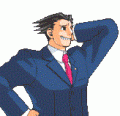
Posts: 442
Threads: 49
Joined: May 2009
|
RE: Technical Issues with heRO.exe
But the thing is, heRO *used* to run fine and didnt lag and didnt make any of my other programs like firefox and IM lag....
![[Image: tumblr_ox8eztGfqD1rtqyteo1_400.jpg]](https://78.media.tumblr.com/994ed2dcbe0078ced297348f460fabe0/tumblr_ox8eztGfqD1rtqyteo1_400.jpg)
I'm back?
Naruhodo, 99/70 Champ
Naruhodo Ryuuichi, 99/70 Whitesmith
Edgeworth, Sniper
Lawrence Moe Curls, Bard
Father Totoro, Priest
|
|
| 10-24-2009, 03:53 PM |
|
Motenai_Ronin

Lord Jugger
    

Posts: 2,152
Threads: 52
Joined: Mar 2006
|
RE: Technical Issues with heRO.exe
check that your university's connection isn't firewalling heRO
(in other words, isn't blocking essential ports heRO as an MMO uses to send and receive data packets)
If it is, bad luck, either hack your connection, or play on a different connection than your university's. (Or you can bring it up at your next dorm-complaint-meeting, though I don't think there'll be many people sympathetic to your I-can't-play-my-MMO argument.
(This is college afterall, what they brick up their connection with is their business, and you are there to learn, whether you know it or not, not necessarily to play heRO)
~Wesa got a grand army!~ || ~Phreeoni's Cave of Wonders~
![[Image: geonosisbanner.jpg]](http://img.photobucket.com/albums/v27/pretzals/geonosisbanner.jpg) ![[Image: phreenoni.png]](http://img.photobucket.com/albums/v380/selphia/avitars/art%20shop/phreenoni.png)
Jugger (LK) Jester (Hunter) Beast (Taekwon) War Machine (BlackSmith) Iron Man (Merchant)
|
|
| 10-24-2009, 03:57 PM |
|
Naruhodo

Ace Attorney
   
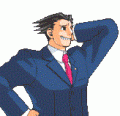
Posts: 442
Threads: 49
Joined: May 2009
|
RE: Technical Issues with heRO.exe
I'll look into the dorm connection, see if I can find out what ports they're firewalling, thanks 
Also, I'm trying the Process Lasso thing now....
Edit: Oops, I probably should have put this under Help/Guide/Report... if a GM could switch it to that board when they get a chance, I will love them even more! 
![[Image: tumblr_ox8eztGfqD1rtqyteo1_400.jpg]](https://78.media.tumblr.com/994ed2dcbe0078ced297348f460fabe0/tumblr_ox8eztGfqD1rtqyteo1_400.jpg)
I'm back?
Naruhodo, 99/70 Champ
Naruhodo Ryuuichi, 99/70 Whitesmith
Edgeworth, Sniper
Lawrence Moe Curls, Bard
Father Totoro, Priest
(This post was last modified: 10-24-2009, 04:52 PM by Naruhodo.)
|
|
| 10-24-2009, 04:18 PM |
|
|